Making Content Accessible: Insights from Focus Birmingham
As part of our DEI commitment to making WPR – and the work we do for our clients – as inclusive and equitable as possible, we were very pleased to host a webinar led by Focus Birmingham about making content more accessible for blind and partially sighted people.
The valuable session underscored just how crucial accessibility is and how, thanks to technological developments and the tools many partially sighted people now have access to, it is easier than ever for content creators to better meet their needs.
This is a big topic. There are many facets to accessibility that all of us working in the communications industry have a responsibility to explore and embed as best practice to increase inclusion for people with different needs.
But, for the purpose of our recent session with Focus and for this blog, we’re looking specifically at the accessibility of digital content for those with visual impairments.
Here are some key things you can do to make your content more accessible for blind and partially sighted audiences.
1. Use CAmelCase For Hashtags
Using CamelCase for hashtags is a simple but impactful way to improve accessibility. CamelCase means capitalising the first letter of each word in a hashtag e.g. #SocialMedia instead of #socialmedia, so that screen readers can correctly vocalise the words.
For those who don’t know, a screen reader is a software application that enables visually impaired or blind people to interact with digital content. It converts text and other elements on a screen into spoken words, allowing users to listen to the content of websites, documents, and other digital media.
With the prevalence of hashtags in social content, if they aren’t clear to screen readers, a significant part of your content is inaccessible to users with visual impairments. If you don’t yet use CamelCase, this is a simple way to make your content more accessible.
2. Use Effective Alt Text For Images
The use of effective alternative text, more commonly known as alt text, for images is also important. Alt text should be concise yet descriptive enough to capture the essence of the image. For example, instead of writing “Image of a cat on a windowsill,” a more helpful description might be, “A ginger cat with green eyes is sitting on a wooden windowsill, looking outside at the garden.” Note that you don’t need to start with “Image of” because that’s implied.
Aim for alt text descriptions around 280 characters, which gives scope to be informative without being too lengthy. And include any text or data visible in the image to ensure all information is accessible. For instance, if an image contains a chart, the alt text could summarise the key data points and trends.
Avoid repetitions and be conscious about creating aural ‘clutter’ – if an image is purely decorative or already has a caption, and hearing a description won’t enhance a person’s understanding or experience of the content, then don’t include it.
This should also be considered when adding alt text to social posts. Most platforms now make this really simple, but it is only necessary when the post copy doesn’t already explain the image’s content. Gov.uk offers some useful examples and explanations of good alt text.
As an added benefit, good alt text habits are not only important for helping visually impaired users understand visual content, but also support improved SEO.
3. Be Aware of What Screen Readers Cannot Read
Something you might not be aware of is that screen readers don’t interpret exclamation marks or speech marks, and they don’t differentiate between bold, italicised and regular text.
Whatever you’re writing, it’s important to ensure the word choice conveys the meaning and emphasis, without relying on visual elements to convey meaning. Reading your own content back to yourself can be a simple way to check that the words really do speak for themselves.
4. Seek Advice and Feedback to Continually Improve
Ahead of our webinar, Focus reviewed our website and, while we were pleased to hear how accessible the site already was, it was useful to hear recommendations for a handful of changes that we could make. These included better labelling of some buttons, adding audio description to a video and adapting the layout of a page where screen readers could not parse the content.
There is plenty of advice out there if you look for it and, since 2018, the Web Content Accessibility Guidelines have provided a core set of standards which relate to how public sector bodies should make content accessible on websites and mobile. While these aren’t required standards for all organisations, they can provide guidelines around what best practice looks like. For example, using text that makes the object of a link clear (i.e. not simply using the text ‘click here’).
It not only matters for the inclusivity and accessibility of our own content, but is crucial to the work we do for clients, ensuring we can pass on best practice and that the content we create on their behalf is as accessible as possible.
Accessibility is not an add-on but an integral part of effective communication. As people whose professional expertise is built around communicating well, the insight Focus provided was a valuable reminder that we should always be asking how we can improve the experience of our audiences.
The author: Joe Legge is a B2B PR and content specialist who works with clients across manufacturing, construction, HVAC and assurance. Prior to his career in PR, Joe taught English for three years in Mexico while trying to learn Spanish – an endeavour that WPR and the Live Free Fund helped him to continue.
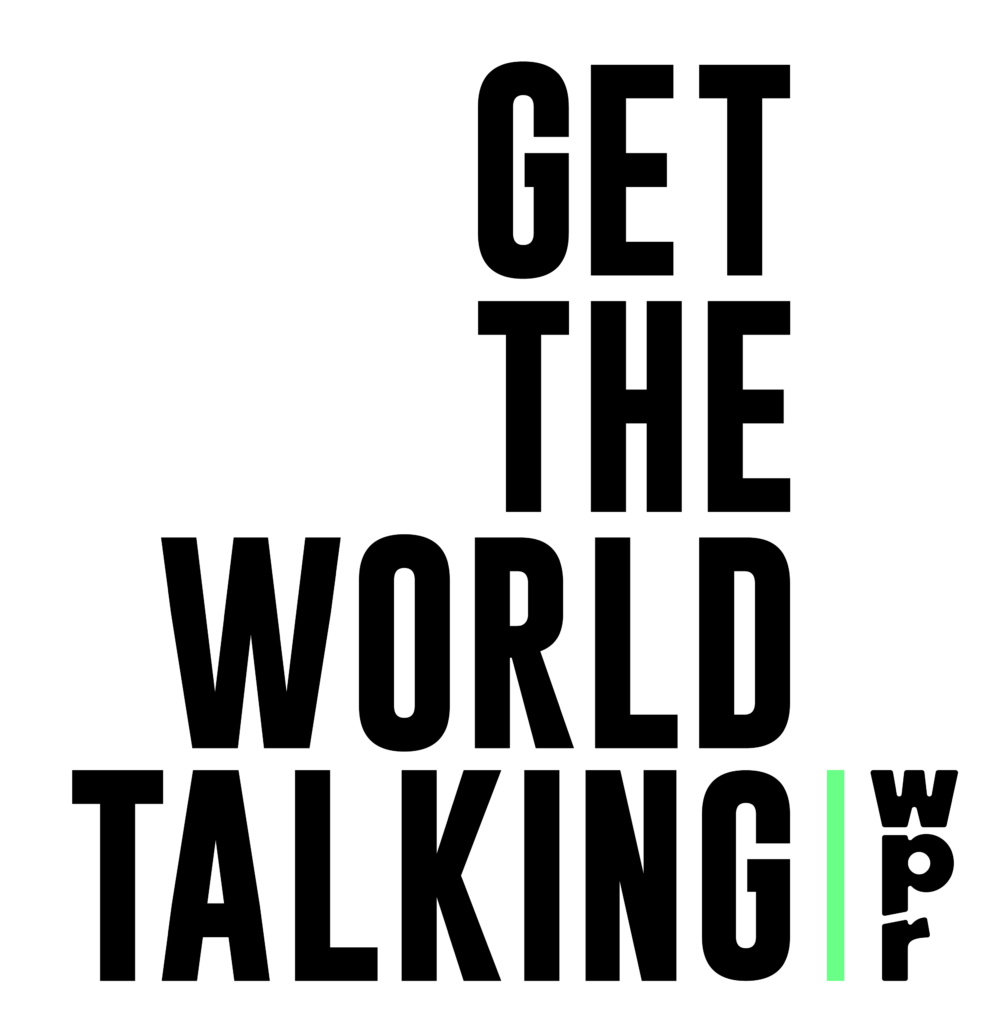
WPR is an award-winning PR agency, based in Birmingham, renowned for getting the world talking about the brilliant brands we work with. We specialise in consumer PR, across sectors including food and drink, retail and leisure; B2B PR, where we work with companies spanning manufacturing, construction and HVAC industries; and social media.
To start a conversation about how we can get the world talking about your business, please get in touch – we’d love to chat.
